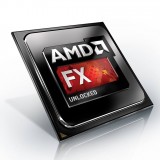Still using Windows XP? Trick Windows Update into providing updates! (Updated)
I know that there are quite a few of you out there that still refuse to join us in this decade and use Windows XP. Yes, the OS that was released back in 2001. Unfortunately though, Microsoft ended support for the operating system a while ago, meaning XP will not receive any new updates any more. But, there is a way around that, and it was simply a matter of time before someone found a workaround.
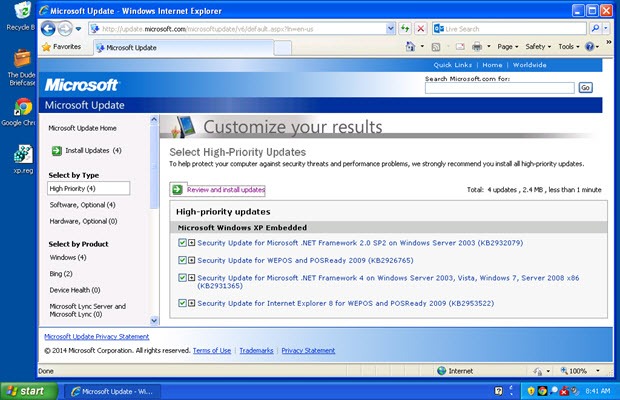 According to Betanews, a workaround indeed exists, that will allow you to keep receiving updates. The idea is to make Windows Update think your PC runs Windows Embedded POSReady 2009, which will receive updates until 2019. And here’s the best part: it’s all done by simply tweaking your registry. So make a text file, and insert this text:
According to Betanews, a workaround indeed exists, that will allow you to keep receiving updates. The idea is to make Windows Update think your PC runs Windows Embedded POSReady 2009, which will receive updates until 2019. And here’s the best part: it’s all done by simply tweaking your registry. So make a text file, and insert this text:
Windows Registry Editor Version 5.00 [HKEY_LOCAL_MACHINE\SYSTEM\WPA\PosReady] "Installed"=dword:00000001
After that, save the file as EnableUpdates.reg and run it by double clicking the file; you should be good to go. Several updates will be for Windows Server 2003 (essentially the same thing as XP), some will be for the Embedded OS; in any case, you can choose which updates to install and go about your day but please, exercise some caution first. Also note that this works on 32-bit Windows XP only (even though there is a 64-bit workaround for all 3 of you running the 64bit version of the OS, you can find it here).
I am not sure whether Microsoft will keep this loophole working for very long, but hey, it’s worth a shot!
Source: Betanews
Updated: Microsoft, as you can imagine, is not very happy with this, and they put out a warning advising against using such a hack:
The security updates that could be installed are intended for Windows Embedded and Windows Server 2003 customers and do not fully protect Windows XP customers. Windows XP customers also run a significant risk of functionality issues with their machines if they install these updates, as they are not tested against Windows XP.
They do have a point, but then again, some of those updates do work on Windows XP. So, all in all, your PC, your decision.